Gaming coins and NFTs have been huge lately so when I heard about Phantasma, $SOUL, I was very interested. I heard about it from Crypto Zombie’s Youtube channel and went down a rabbit hole. Here’s a full guide on how to buy and also what to do with the coins once you have them.
Get on Kucoin and deposit funds
First thing to keep in mind is that Kucoin is restricted to certain geographies. If you need to access Kucoin from the US, for example, you would need to use a VPN to access the exchange. I recommend Mullvad VPN as an easy to use and cost effective VPN solution.
Go to the deposit section of your account and copy the wallet address of the crypto you want to send over. I used ETH from my Metamask wallet.
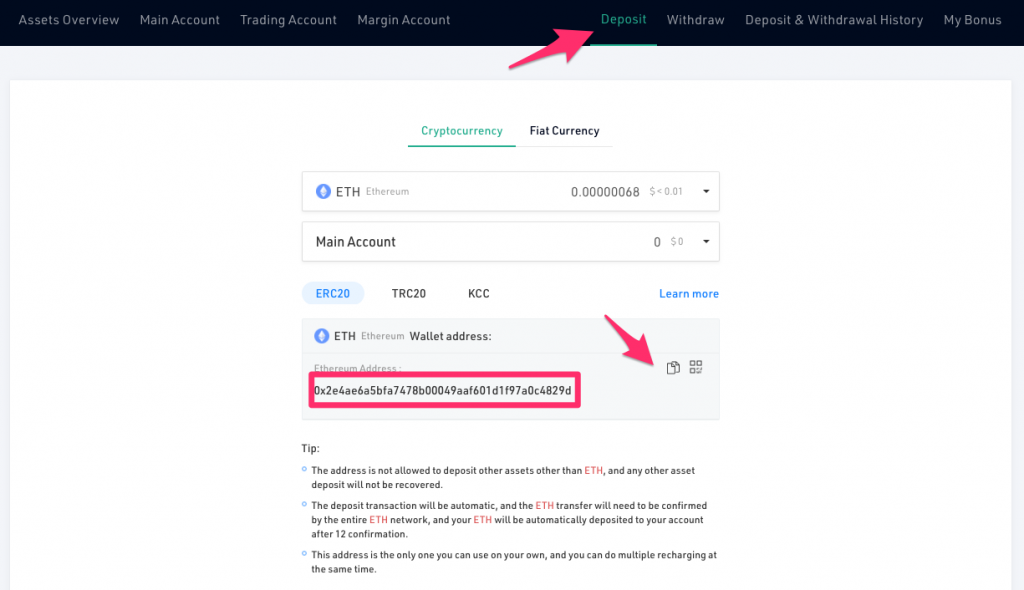
Transfer funds from main account to trading account:
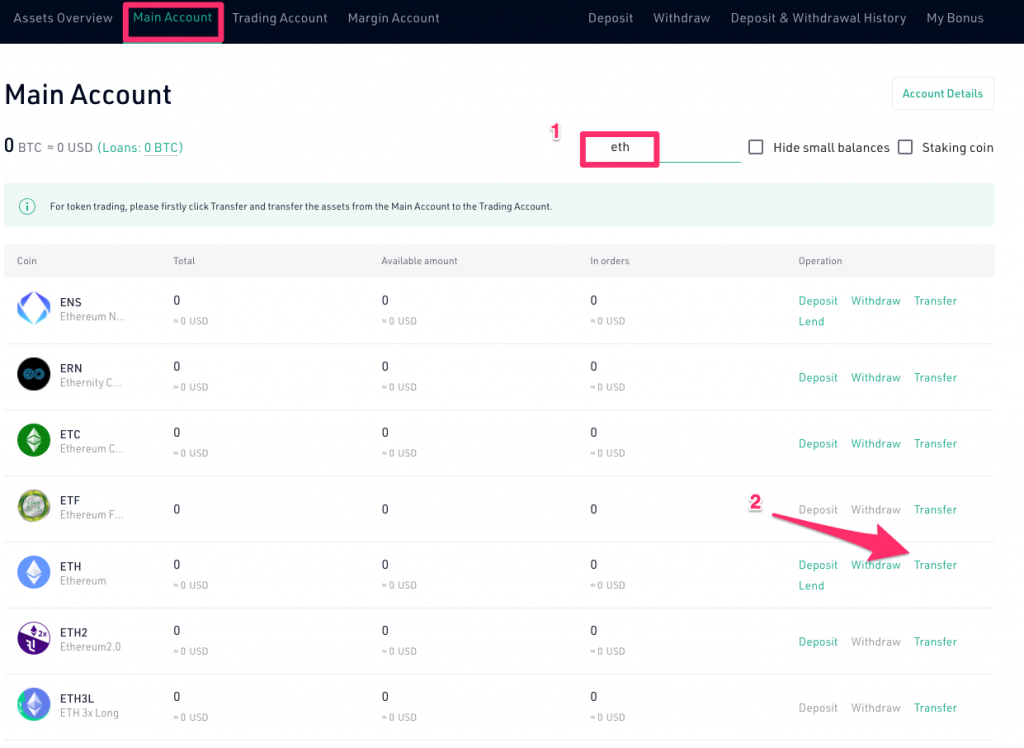
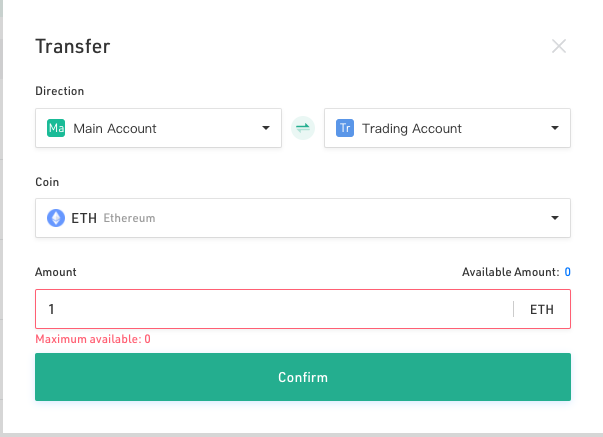
Trade for $SOUL
Once your ETH is in your trading account, you can head to Trade > Spot to go into the trading interface and make your trade:
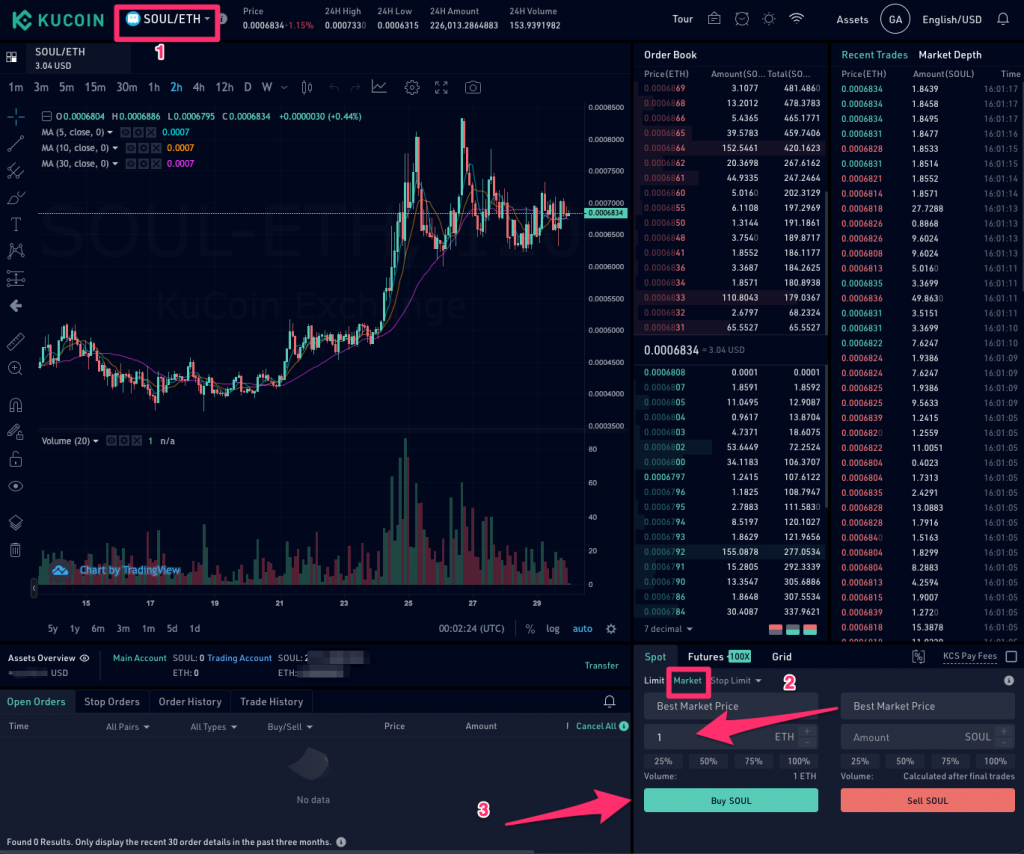
Transfer $SOUL to a Phantasma wallet
Head on over to the Phantasma wallet page to move your $SOUL into their ecosystem and start staking for $KCAL. I tried out both Ecto Wallet and Poltergeist. Ecto wallet was a little buggy and wouldn’t let me bridge from NEO to Phantasma chains. Poltergeist was able to do it. They have a few tutorials that you can follow on their page, but they were a little confusing. Check out my step by step guide on how to stake $SOUL for $KCAL.